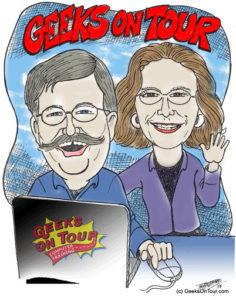Presentations / Presenters
2016 International Technology Conference Presentations / Presenters
FRIDAY KICK-OFF PRESENTATIONS
WINDOWS 10 – PRIVACY, PROTECTION, PERFORMANCE
Elliott Stern, Computer Counselor
Maestro Computing Services
“We Make Your System Sing”
www.pcmaestro.com
Presentation
Windows 10 Take Control Summery
Presentation_Review
Presentation Video
 Windows 10 is generally a good operating system. Unfortunately, with Windows 10, Microsoft has taken privacy down to a whole new level and it’s time to manage the OS and take back some control of your computer.
Windows 10 is generally a good operating system. Unfortunately, with Windows 10, Microsoft has taken privacy down to a whole new level and it’s time to manage the OS and take back some control of your computer.
SOCIAL MEDIA FOR THE NON-TWEETER
Pam Holland, President and Instructor, TechMoxie
www.tech-moxie.com
Presentation_Review
 Even if you have not yet ventured into the world of Social Media, there is much to learn about how it is shaping communication in personal relationships, business, government and, of course, politics. Pam will give us a tour of and critical look at the most popular social media sites including Twitter, Facebook, and Instagram. We will explore the benefits – and risks – in using these sites for breaking news, promoting the arts, research, social connection and communication. Pam will explain many of the new terms that are cropping up along with the new technologies such as hashtag, tweet, and follow. Bring your questions!
Even if you have not yet ventured into the world of Social Media, there is much to learn about how it is shaping communication in personal relationships, business, government and, of course, politics. Pam will give us a tour of and critical look at the most popular social media sites including Twitter, Facebook, and Instagram. We will explore the benefits – and risks – in using these sites for breaking news, promoting the arts, research, social connection and communication. Pam will explain many of the new terms that are cropping up along with the new technologies such as hashtag, tweet, and follow. Bring your questions!
SATURDAY PRESENTATIONS
IS THERE A MEETUP-TYPE GROUP IN YOUR CLUB’S FUTURE?
Ray Baxter, President, Payson Area Computer Association
Bill James, Vice President, Computer Club of Oklahoma City
Presentation
Review
Is your club facing the prospect of closing down? Do you have members that for a variety of reasons are  not willing to participate in any of the club activities other than attending and letting someone else do all the work? Is this burning out your existing club officers?
not willing to participate in any of the club activities other than attending and letting someone else do all the work? Is this burning out your existing club officers?
Consider changing your club structure to one where there are no Officers, no assigned duties, no dues to collect. Instead, members agree on a meeting time and place and just show up. Ray Baxter, President of the Payson Area Computer Association in Arizona will explain how in a small community this would work and the benefits of what today are being called Meet-Ups.
Bill James will also talk about how the Computer Club of Oklahoma City is using Meetup.com to grow their membership.
BEST ANDROID APPS
Bill James, Vice President, Computer Club of Oklahoma City
Presentation
 Life is made easier with apps. Bill will share some of his must-have apps during this presentation. Come and share the apps you can’t live without with others who attend this session…..you’ll probably go home with new ones that will make your life easier.
Life is made easier with apps. Bill will share some of his must-have apps during this presentation. Come and share the apps you can’t live without with others who attend this session…..you’ll probably go home with new ones that will make your life easier.
BEST iDEVICE APPS
Jere Minich, Program Chair, Lake-Sumter Computer Society, Florida
Presentation
 Life is made easier with apps. Jere will share some of his must-have apps during this presentation. Come and share the apps you can’t live without with others who attend this session…..you’ll probably go home with new ones that will make your life easier.
Life is made easier with apps. Jere will share some of his must-have apps during this presentation. Come and share the apps you can’t live without with others who attend this session…..you’ll probably go home with new ones that will make your life easier.
LINUX IS LIKE CARS
John Kennedy, Webmaster; Chair, Teaching Program; Co-chair, LINUX SIG
East-Central Ohio Technology User’s Club
Presentation
One of the many “concerns” about Linux is that there are so many different versions/distributions (or  distros as Linux users call them) that a new user doesn’t know which one to use. And they wonder why there are so many, since they are used to only having one version with Windows and Macs. I reply, “Why are there so many different makes/models of cars?” The answer is that everybody doesn’t like the same thing in a car, and that’s the answer in Linux as well. In this basic presentation, I will show/explain what the main differences are in the many Linux distros, and (just like in cars) how you might decide which version is the one you might want. With Linux being a free operating system, you can try out as many versions as you want until you find the one that just fits you. Join John for an enjoyable trip around the “Linux showroom” and see for yourself what it’s all about.
distros as Linux users call them) that a new user doesn’t know which one to use. And they wonder why there are so many, since they are used to only having one version with Windows and Macs. I reply, “Why are there so many different makes/models of cars?” The answer is that everybody doesn’t like the same thing in a car, and that’s the answer in Linux as well. In this basic presentation, I will show/explain what the main differences are in the many Linux distros, and (just like in cars) how you might decide which version is the one you might want. With Linux being a free operating system, you can try out as many versions as you want until you find the one that just fits you. Join John for an enjoyable trip around the “Linux showroom” and see for yourself what it’s all about.
THE DARK SIDE OF TECHNOLOGY: BE CAREFUL OUT THERE!
Rod Scher, Former Editor, Smart Computing Magazine
www.thegeeklyweekly.com
Presentation
Presentation Video
But we can’t ignore the negatives. Every technology that can be used to help people can also be used to harm them: think of 3D printed weaponry, privacy problems, Internet bullying, etc. The technology we love can be used to level the playing field for people, but it can also be used to spread mischief, misinformation, and mayhem. There are dangers in these technologies, and we can’t afford to ignore them. This presentation will concentrate on some of those dangers.
iPAD PURCHASE, INITIAL EXPERIENCE, EVOLUTION, BONDING — AND iPHONE
Gabe Goldberg, APCUG Rep, Potomac Area Technology Computer Society
Presentation
Several years ago I wanted to buy a tablet, just to have the tablet
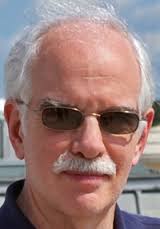 “experience”. Everything I read and was told indicated that an iPad was the choice. After being only mildly interested in it for a while, personal circumstances led me to bond with it and I began using it daily. When I recently was intrigued by the iPad Air 2, I convinced my wife that she needed an iPad so I could upgrade. It’s an amazing device.
“experience”. Everything I read and was told indicated that an iPad was the choice. After being only mildly interested in it for a while, personal circumstances led me to bond with it and I began using it daily. When I recently was intrigued by the iPad Air 2, I convinced my wife that she needed an iPad so I could upgrade. It’s an amazing device.
It weighs less than a pound, has 64 gigabytes storage, and includes much better screen and cameras than the iPad 2 it replaces (which my wife inherited). Features are almost entirely pluses beyond the iPad 2, with just one — typical — Apple exception. Even more recently, my wife and I purchased iPhones, which partner brilliantly with iPads.
TECHNOLOGY FROM A DIFFERENT PERSPECTIVE
Norbert “Bob” Gostischa, Avast Evangelist
www.avast.com
Presentation Video
Looking back at technology and comparing it to now, this presentation is an enjoyable and funny  comparison combined with the stark reality of what you need to do to keep safe in the modern world. The presentation covers: Computers (Windows and Mac), tablets and Smart Phones.
comparison combined with the stark reality of what you need to do to keep safe in the modern world. The presentation covers: Computers (Windows and Mac), tablets and Smart Phones.
Join Bob as he takes a comical look back in time and then explains what you need to know to stay safe in the present. He will make your Internet experience and computer operation safe, secure and, enjoyable.
INTERNET OF THINGS
Judy Taylour, President, SCV Computer Club, CA
Presentation Review
 Are you ready for the IoT? Are you already using some smart “things?” What are those “things?” Do you trust the cloud? Will there be enough IP addresses? Who are the big players? All this and more will be covered in the presentation.
Are you ready for the IoT? Are you already using some smart “things?” What are those “things?” Do you trust the cloud? Will there be enough IP addresses? Who are the big players? All this and more will be covered in the presentation.
GENEALOGY RESOURCES
Sam Giordano, Vice President – Programs, Clark County Nevada Genealogical Society
Walt Quering – Clark County Nevada Genealogical Society, Member at Large
http://www.ccngs.org/
Giordano
Quering
 Curious about your family history but don’t know where and how to start? Need guidance about doing research and what resources to choose? Genealogical research is one of the most popular uses for home computers and the Internet, and information technology has brought about an explosion of interest in family history in recent years. There are now too many genealogy-focused websites to count. This presentation will cover the latest in genealogical databases, software and/or blogs available for research.
Curious about your family history but don’t know where and how to start? Need guidance about doing research and what resources to choose? Genealogical research is one of the most popular uses for home computers and the Internet, and information technology has brought about an explosion of interest in family history in recent years. There are now too many genealogy-focused websites to count. This presentation will cover the latest in genealogical databases, software and/or blogs available for research.
AARP’s FRAUD WATCH
Doug Crawford, AARP Volunteer
www.aarp.org
 AARP’s Fraud Watch Network connects you to the latest information about ID theft and fraud so you can safeguard your personal information and your pocketbook. The Network provides resources developed based on hundreds of undercover fraud tapes and hours of interviews with victims and con artists. Doug will talk about some of the latest ID theft scams.
AARP’s Fraud Watch Network connects you to the latest information about ID theft and fraud so you can safeguard your personal information and your pocketbook. The Network provides resources developed based on hundreds of undercover fraud tapes and hours of interviews with victims and con artists. Doug will talk about some of the latest ID theft scams.
PHOTO EDITING WITH THE GIMP
Dennis Rex, Member SoCal Linux Expo
www.socallinuxexpo.org/scale/15x/
Presentation
Presentation Review
 Like taking digital photos? Looking for a cost-effective way to restore, enhance or fix images? The GNU Image Manipulation Program might be an option. Cross-platform and Open Source, this powerful application contains features that both beginners and advanced users will appreciate.
Like taking digital photos? Looking for a cost-effective way to restore, enhance or fix images? The GNU Image Manipulation Program might be an option. Cross-platform and Open Source, this powerful application contains features that both beginners and advanced users will appreciate.
So Cal Linux Expo’s Dennis Rex will offer tips on using the GIMP to tame your most stubborn image challenges. Topics include file conversion, RAW editing, filters and plug-ins as well as basic photo manipulation. All are welcome, whether looking for a new tool or hoping to compare notes with others.
LEARNING RESOURCES FOR SENIORS
Hewie Poplock, Windows SIG Chair, Central Florida Computer Societ
http://hewie.net/
Presentation
 No matter our age, there is still a lot to learn. Hewie’s presentation covers many websites where we can add to our knowledge – not always about technology.
No matter our age, there is still a lot to learn. Hewie’s presentation covers many websites where we can add to our knowledge – not always about technology.
USING YOUR SMARTPHONE FOR EVERYTHING – IT’S THE SWISS ARMY KNIFE OF MOBILE DEVICES
Bill James, Vice President, Computer Club of Oklahoma City
Presentation
 Smartphones are capable of doing multiple tasks and Bill will show how to make use of many of the features of your smartphone; all it takes is the right apps and a different mindset to make the device work for you. Bill will cover these topics and more: Use it as a remote control, Control other devices within your home – Nest Programmable Thermostat, Roku, Google TV or Smart TV; Remote printing using Cloud Print; View files using Cloud Storage; Remote access to your desktop; Productivity Suite…..
Smartphones are capable of doing multiple tasks and Bill will show how to make use of many of the features of your smartphone; all it takes is the right apps and a different mindset to make the device work for you. Bill will cover these topics and more: Use it as a remote control, Control other devices within your home – Nest Programmable Thermostat, Roku, Google TV or Smart TV; Remote printing using Cloud Print; View files using Cloud Storage; Remote access to your desktop; Productivity Suite…..
BEST BACKUP APPROACH
Gene Barlow, User Group Relations
www.ugr7.com
Presentation
Presentation Review
 Backing up your computer’s main hard drive is one of the most important tasks that every computer user should do on a regular basis. Then, when your computer system fails on you, you can restore the backup to get your computer up and running again very quickly with very little expense. The problem is that there are many different types of backups that are promoted by different companies. A few are good, but some only give you a partial backup, leaving your computer unprotected. This presentation will cover the four most common backup approaches and highlight the weakness of three of these approaches. Gene will then explore what a perfect backup approach is and how to get it working on your computer. With this knowledge, you will be able to set up a backup system on your computer that will perfectly protect it from failures. This is a session that all users need to attend and understand. You will enjoy this informative topic.
Backing up your computer’s main hard drive is one of the most important tasks that every computer user should do on a regular basis. Then, when your computer system fails on you, you can restore the backup to get your computer up and running again very quickly with very little expense. The problem is that there are many different types of backups that are promoted by different companies. A few are good, but some only give you a partial backup, leaving your computer unprotected. This presentation will cover the four most common backup approaches and highlight the weakness of three of these approaches. Gene will then explore what a perfect backup approach is and how to get it working on your computer. With this knowledge, you will be able to set up a backup system on your computer that will perfectly protect it from failures. This is a session that all users need to attend and understand. You will enjoy this informative topic.
YOUR LIFETIME OF PHOTOS EFFORTLESSLY ORGANIZED AND EASY TO FIND USING ANY DEVICE!
Jim and Chris Guld, Geeks On Tour
Edu-tainment for Technology
www.geeksontour.com
Presentation Video
Presentation Review
You take some wonderful pictures, but they can always be improved: Straighten a crooked horizon, crop a picture closer to the subject, brighten the color — Google Photos can do all of this and more. Running out of room on your phone? Recover that space with Google Photos, all of your pictures and videos are securely stored in your private cloud. Create albums to easily share the best ones with friends and family. Get creative with collages, animations, and even movies complete with music! All this is free on your smartphone or tablet.
SUNDAY PRESENTATIONS
EMAIL ETIQUETTE
Elliott Stern, Computer Counselor
Maestro Computing Services
“We Make Your System Sing”
www.pcmaestro.com
Presentation
Presentation Video
 We all use email every day but are we up-to-speed on what Elliott is going to cover in his presentation? Understanding the importance of using proper email etiquette; Managing your email messages and email folders, Email protection & security tips —Phishing / Rumors / Hoaxes; The FTC Can Spam ACT; Other email etiquette resources; Understanding Email Technology & Terminology; and Alternatives to using Outlook and/or webmail to send/receive email.
We all use email every day but are we up-to-speed on what Elliott is going to cover in his presentation? Understanding the importance of using proper email etiquette; Managing your email messages and email folders, Email protection & security tips —Phishing / Rumors / Hoaxes; The FTC Can Spam ACT; Other email etiquette resources; Understanding Email Technology & Terminology; and Alternatives to using Outlook and/or webmail to send/receive email.
iPhone 7 + Apple Watch 2
Jere Minich, Program Chair, Lake-Sumter Computer Society
Presentation
 Jere’s presentation will cover what you need to know about the new devices.
Jere’s presentation will cover what you need to know about the new devices.
.