APCUG’s FREE 2021 Winter Virtual Technology Conference (VTC39)
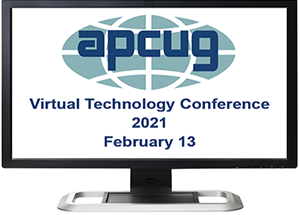 Welcome to our February 13 2021 VTC. You do not need a Zoom account to attend the VTC. Registration closes at 11:30 pm on Friday, February 12.
Welcome to our February 13 2021 VTC. You do not need a Zoom account to attend the VTC. Registration closes at 11:30 pm on Friday, February 12.
Track 1 – 1 pm ET
How to…. Make an informed decision when buying a 2021 Printer
Ron Brown, Program Coordinator, Silvercom Computer & Technology Club
What are your options for choosing a printer in 2021? Selecting a printer to meet your printing requirements is very important. Printers also function as scanners, copiers, and print your most cherished pictures. This presentation will look at the many choices you have and how to select the best device for you. Ron will also discuss the many on-line services available in your community and the recent changes at Costco.
2 pm ET
How to…. Use the Windows Tips App
Hewie Poplock, APCUG Rep, Central Florida Computer Society; Board Member, Sarasota Technology Users’ Group
Do you want to learn more about the new features in a Windows 10 update? Hewie goes through the 12 cards and illustrates many of the tips so you can get the most out of Windows 10.
3 pm ET
How to…. Use CCleaner for more than cleaning your hard drive
Bob Gostischa, Avast Evangelist
We know that CCleaner removes unused files from our computer and traces of our online activities. But, have you explored the other tools that CCleaner offers? Bob will give us an overview of the many options you have when using CCleaner.
Track 2 – 1 pm ET
How to…. Set up a Free BLOG on Blogger.com
Kelly Galvin, Author, PowerPoint Ranger: My Iraq War Logs
Still, Stuck at Home? Set up a Free BLOG on Blogger.com. Kelly outlines how to avoid “Cabin Fever” after spending so much time at home by taking advantage of that time and your tools to write.
STUCK at Home – Create a FREE Blog (1)
2 pm ET
How to…. use some of the changes in iOS 14 for your iPhone
Joe Dietz, Vice President, Central Kentucky Computer Society
Joe’s presentation will be an overview of some of the changes in the iPhone’s operating system. Information that will be covered includes how to add Widgets to your home page, new features to the photo app that includes adding captions to photos, using the App Library, how to do Burst Shortcut and QuickTake Videos, pinning conversations in the Messages App, and many more tips.
Sign in to Zoom with your computer or tablet and use your iPhone to join Joe as he shows us some of the new features.
Top 40+ iOS 14 Tips and Tricks (iphonehacks.com)
3 pm ET
How to….. play online board games with Tabletop Simulator
John Kennedy, APCUG Advisor for Regions 3 and 6/7; Speakers Bureau member; East-Central Ohio Technology Users Club Webmaster and and Christopher Kennedy, composer/arranger and owner of ck421productions specializing in music and sound design.
Join John and his son while they show you how to set up and play “on-line” board games with Tabletop Simulator; something that John and Bette do once a week with their son and daughter-in-law in Nevada.
