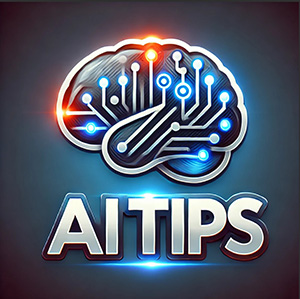Artificial Intelligence (AI)
JUNE 2025
THESE ARE THE TOP 5 THINGS PEOPLE ARE USING AI FOR – AND FREE THERAPY DOESN’T MAKE THE LIST (Tech Radar) – Generating photorealistic images, improving the quality of your writing, and getting quick, in-depth answers to burning questions: you can use the best AI tools like ChatGPT to help you achieve a lot of things in 2025. And based on new survey data, that’s precisely what UK and US users are doing. The research conducted by Future, the publisher of TechRadar, revealed the top uses of AI tools on both sides of the pond. People taking part in the survey were asked what tasks they use AI to complete – examples included writing an email and generating content ideas. Check out the survey results here: These are the top 5 things people are using AI for – and free therapy doesn’t make the list | TechRadar
FREE AI TOOLS FOR PERSONAL USE AND PRODUCTIVITY
CHATGPT: A versatile AI chatbot for conversational interactions, content generation, brainstorming, and answering queries. It has a free version with limited access to newer models.
GOOGLE GEMINI: A conversational generative AI chatbot that can be used for research, content summarization, and writing code. It has access to real-time data.
GRAMMARLY: An AI-powered tool for grammar, spelling, and tone adjustments, helpful for improving writing quality.
NOTION AI: Integrated AI for task planning, writing, summarizing, and brainstorming within Notion pages.
DALL-E / MIDJOURNEY / LEONARDO AI: Tools for generating images from text prompts.
RUNWAY: A tool for video generation and editing with AI features.
OTTER.AI: An AI meeting assistant for real-time transcription and summary of meetings.
CANVA: Includes an AI art generator for creating designs and presentations.
HUBSPOT’S FREE AI CONTENT WRITER: Useful for generating various types of marketing content.
LALAL.AI: An audio stem splitter for music production and editing.
RETABLE: Integrates with ChatGPT for AI-powered spreadsheet functionalities.
TEAL: A free AI tool for building resumes and tracking job applications.
INTERVIEWACE: A free AI-powered interview simulator.
SOCRATIC: A free AI-powered learning app for students.
CLEO: A free AI financial assistant for budgeting.
STARRYAI: A free text-to-image app for creative expression.
TIPS FOR USING PERSONAL AI FOR PRODUCTIVITY (FREE)
START WITH TASKS, NOT TOOLS: Identify repetitive, manual, or tedious tasks that AI could potentially handle. Examples include summarizing content, drafting emails, or organizing schedules.
TREAT AI LIKE A JUNIOR ASSISTANT: Give clear instructions, provide context, and be prepared to edit the AI’s output. Don’t expect perfection initially.
DESIGN BEFORE AUTOMATING: Plan workflows and desired outcomes before building automations with AI.
USE AI FOR SMART RESEARCH: Use AI to analyze large datasets and quickly summarize information.
ENHANCE COMMUNICATION: Utilize AI writing assistants to improve clarity and tone in emails and other communications.
OPTIMIZE MEETINGS: Use AI to transcribe conversations, summarize discussions, and generate action items.
PERSONALIZE LEARNING: Use AI tools for personalized learning paths and career planning.
AUTOMATE PLANNING: Leverage AI-powered planning tools to manage schedules and prioritize tasks.
CREATE CONTENT QUICKLY: Utilize AI tools to generate articles, blog posts, and other content.
IMPROVE WRITING: Use AI-powered proofreading tools to enhance grammar, punctuation, and style.
RESEARCH FASTER: Utilize AI to accelerate the research process.
SAFETY TIPS FOR USING PERSONAL AI
BE MINDFUL OF PERSONAL INFORMATION: Please don’t share sensitive details unless the platform is trusted and its privacy policy is understood.
UNDERSTAND PRIVACY SETTINGS: Review and adjust privacy settings on AI platforms according to comfort level.
AVOID SHARING SENSITIVE DETAILS. Avoid sharing sensitive details unless the platform is trusted and its privacy policy is understood.
UNDERSTAND PRIVACY SETTINGS:: Review and adjust privacy settings on AI platforms according to comfort level.
DON’T OVERSHARE: Limit the amount of personal information publicly accessible.
THINK CRITICALLY: Remember that AI systems can make mistakes. Verify information and consider different perspectives.
BE CAUTIOUS WITH AI-GENERATED MESSAGES: Report any inappropriate or suspicious interactions.
Don’t solely rely on AI for decision-making: Always double-check important information and consider human judgment.
USE STRONG PASSWORDS: Protect accounts with unique and strong passwords.
Keep software up to date: Updates often include security patches.
CHOOSE AI APPS CAREFULLY:: Only use reputable and trustworthy AI applications.
DISABLE CHAT SAVING FUNCTIONS: To reduce risks, turn off the chat saving function in chatbots.
By following these tips and exploring the free AI tools available, you can enhance personal productivity and learn more about artificial intelligence in June 2025. Remember to prioritize safety and stay informed about the latest developments in AI technology.
MAY 2025
WHAT IS AN AI PC? HOW AI WILL RESHAPE YOUR NEXT COMPUTER – Revolutionary artificial intelligence is coming to everyday laptops and desktops thanks to chips from the big silicon players paired with Microsoft’s Copilot+ push. Here’s what you need to know. What Is an AI PC? How AI Will Reshape Your Next Computer | PCMag
5 POWERFUL AI TOOLS YOU’VE PROBABLY NEVER HEARD OF – ChatGPT isn’t the only game in town. If you want to do more with AI, check out these five up-and-coming models that offer chat, art, video, music generation, and more. https://tinyurl.com/mvv642sw
8 COOL THINGS YOU CAN ONLY DO WITH A COPILOT+ PC, Michael Muchmore, PCMag – Microsoft is betting big on a new breed of laptops with built-in AI processing capabilities. Microsoft’s Copilot+ and Copilot terms aren’t as closely related as you might think. Copilot (with no plus sign) is a generative AI tool you can use via Android and iOS apps, Office apps, a web browser (included in the Edge browser’s sidebar), and Windows. Copilot+, meanwhile, is a name for a class of PCs with neural processing units (NPUs) that enable them to perform AI tasks locally rather than on powerful servers in the cloud. It’s still early days, but here’s what sets these systems apart right now. https://tinyurl.com/52vt2kk8
ARE ROBOT PETS COMING BACK?, Amato Cole, How-To Geek – Robot pets are making a comeback, now designed for practical companionship, not just entertainment. Modern robot pets offer advanced AI, natural movements, and tailored interactions for meaningful companionship. They are not just for fun—robot pets have significant roles in healthcare, education, and even offer an alternative to traditional pets. Is there a robot pet in your future? Read more at https://tinyurl.com/4as9shr6
5 HILARIOUS TIMES AI CHATBOTS WENT WILD AND HALLUCINATED, Adaeze Uche, MakeUseOf – When Google’s AI Overviews Encouraged Us to Put Glue on Pizza (and More); ChatGPT Embarrassing a Lawyer in Court; When the Brutally Honest BlenderBot 3 Roasted Zuckerberg; Microsoft Bing Chat’s Romantic Meltdown; Google Bard’s Rocky Start With Space Facts. Get ready to laugh at https://tinyurl.com/3a3hr2jf
HOW I USE THIS AI TOOL (Scribe AI) TO MAKE FIXING FAMILY COMPUTER PROBLEMS SIMPLE, Jayric Maning, MakeUseOf – Are you the go-to tech person for your family? If so, you know the frustration of walking someone through a computer issue over the phone or waiting until you visit to fix it in person. Scribe AI is a game-changer for this problem. This tool allows you to create easy-to-follow, step-by-step guides so your family can handle issues independently, even when you’re away. Read more at https://tinyurl.com/yrrkdxss
WHY I PREFER EDITING MY PHOTOS WITH AI TOOLS OVER MANUAL TECHNIQUES, Jayric Maning, MakeUseOf – Many people still dismiss AI as a shortcut or crutch in photo editing, but Jayric has found it incredibly useful. While some prefer the hands-on approach, he has a couple of reasons why he’s come to rely on AI tools. Using AI photo editing tools allows you to streamline the photo editing process by analyzing your images and providing recommendations and other time-saving features such as auto adjustment and auto mask. The generated output will need extra tweaking to fix and improve, but overall, he finds that it saves hhim more time when compared to doing everything manually. If you’ve been hesitant about trying AI for editing, give it a shot. Like Jayric, you might find yourself reaching for AI tools whenever you want to enhance or transform your photos. https://tinyurl.com/yc8rk6tk
THE BIGGEST PROBLEMS WITH USING ONE-CLICK AI PHOTO ENHANCERS, Alvin Wanjala, MakeUseOf – AI photo enhancers promise to improve your images in just a click. However, despite these tools’ convenience, there are several issues with using them. The appeal of one-click AI photo enhancers is their ease of use. You only need to click a button, and your image is instantly enhanced. This is convenient, but the downside is that they don’t provide a way for you to personally fine-tune the image to your liking if you’re not happy with the generalized filters or corrections the tools use. Read more at https://tinyurl.com/yrrkdxss